MacBook Air Core Shutdown
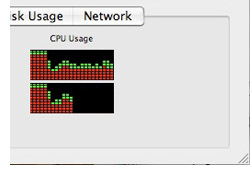 I have been using a MacBook Air as my sole laptop for a month or so now. In general I feel very positive about my experience with it. However, there is one issue that seems to be plaguing myself and other MacBook Air owners. When taxing the CPU for extended periods, the MacBook Air shuts down one of it’s cores to prevent overheating. The easiest way to reproduce the problem is to watch a few YouTube videos. After approximately 15 minutes the Mac OS X Activity Monitor clearly shows only one core running. Within a few minutes of the CPU load being lightened, the dormant core springs back to life.
I have been using a MacBook Air as my sole laptop for a month or so now. In general I feel very positive about my experience with it. However, there is one issue that seems to be plaguing myself and other MacBook Air owners. When taxing the CPU for extended periods, the MacBook Air shuts down one of it’s cores to prevent overheating. The easiest way to reproduce the problem is to watch a few YouTube videos. After approximately 15 minutes the Mac OS X Activity Monitor clearly shows only one core running. Within a few minutes of the CPU load being lightened, the dormant core springs back to life.
While running on only one CPU core, the MacBook Air is barely usable. The UI becomes jittery and the onscreen trackpad pointer jumps around.
While trying to find a solution to the problem I came across this forum post. The author suggests an application called ‘Coolbook‘ which purports to underclock the laptops CPU by lowering the voltage supplied to the processor and by more agressively throttling the speed of the CPU. My initial reaction was one of extreme skepticism. Alarm bells were ringing. While I consider myself a geek I have never dabbled with overclocking of CPU’s and have never even heard of underclocking. But after reading five pages of positive responses I decided to take the plunge and install ‘Coolbook’.
Firstly, let’s describe the applications UI as abysmal. There is no getting away from it. Maybe it would make more sense to someone with experience in underclocking but the whole point in a GUI is to assist the uninitiated in achieving their goals without having to resort to technical manuals. Needless to say I had to resort to the manual which is thankfully quite good.
After tinkering with the various parameters and following the advice of others on the forum I settled on the following settings…
When power adaptor is plugged in…
600HMz = 0.9V
800MHz = 0.9V
1200MHz = 0.9V
1400Mhz = 0.9V
1600Mhz = 0.95V
When the MacBook is running on battery…
600MHz = 0.9V
800Mhz = 0.9V
1200Mhz = 0.9V
This lowers the voltage supplied to the CPU by 0.2V. Also of note is the removal of the 1400MHz and 1600MHz setting when running on batteries. This has had the following results…
Before Coolbook
Approx CPU temperature under light load 52C
Approx CPU temperature under heavy load 75C
Fan speed under light load 2500rpm
Fan speed under heavy load 6500rpm
Battery life under light load – 3.35
After Coolbook
Approx CPU temperature under light load 43C
Approx CPU temperature under heavy load 62C
Fan speed under light load 2500rpm
Fan speed under heavy load 4250rpm
Battery life under light load – 4.25
Since installing Coolbook, my MacBook Air has suffered no core shutdowns, it has run significantly cooler to the touch, it is quieter (as a result of the lower fan speeds) and it lasts almost an hour longer than usual when running on battery power. As of yet I have found no downsides and I have not experienced any instability.
There is some debate about the possibilities of damaging the CPU by underclocking it. My research leads me to believe that such damage is unlikely and that using too low a voltage will simply result in OS instability. However, I am not advising anyone else rushes into underclocking their MacBook Air. All I offer is my experience with ‘Coolbook‘ for those who might be interested 😉 I will update this post should my experience change over the coming weeks.
Filed under: Apple, Hardware, MacBook Air | 78 Comments
Hi thanks for the post about Coolbook. I underclocked my Macbook Air with similar settings to yours. Now top CPU heat is around 64 degrees (celcius). No more freezings of my air, not even with an external monitor attached..
No problem. How is your battery life following the underclocking?
Apple’s recent firmware update seems to have the same fan and temperature results as what you get with Coolbook – perhaps they lowered the voltage that gets sent to the processors?
Kirk
I’m still curious as to what is the real cause of the problem though because I still feel this must mean that something in essence is wrong with your Macbook Air – and all the others with the same issue. I’ve got a Macbook Air and have not had the heating issue at all, nor have I in fact ever heard the fans rev up !
Mostly I run light applications but as a test last weekend I watched a full 45 minute episode of Lost over the wifi network (because I had the file on my timecapsule) and played via the S-Video adapter to my TV. No problemo.
Benny, have you tried hooking your MBA up to a Cinema Display? That is the ONLY time I experience core shutdown myself. If you never attach an external monitor or other peripherals, you should be OK!
I also had a lot of similar problems. My primary symptom was that the trackpad would stop responding properly and the arrow kept skipping around the screen intermittently. I observed this behavior mostly when I hooked up my MBA to my HDTV to watch iTunes movies. In noticed that the machine got very hot each time the problem occured.
I later realized that the same problem happened if my machine was close to other electric appliances. But if I had it on a wood or grounded surface the problem went away. There is a tile counter at my home where every time I set my MBA on it the trackpad stops responding. Then I pick it up and hold it in my hands and the problem goes away.
I convinced Apple to replace my MBA with a new one. I ended up with the same exact behavior with the new machine. When I read this article and used Coolbook as suggested, my problem was dramatically reduced in frequency. I applied the firmware update and thought perhaps it would fix my problem. I tried turning off Coolbook to see if the firmware update solved my problem but it didn’t. I turned Coolbook back on and the problem went away for the most part. I do still have some problems when hooking up to my HDTV. But it is more manageable than before. I love my MBA had it been not been for this particular problem.
I currently have my AIR on a 24″ cinema display and it has been performing as you mention in your post since the new firmware update.
Straight out of booting-up it hangs. And apple’s response, “its user specific.”
Going to try coolbook.
I’ve been on hold for a air product specialist for about a hour now and its still unstable. I am so frustrated; about to go back to MBP
Great, it won’t install the coolbook driver; ideas now?
My problem is when I run XP through Bootcamp. The videos I play freeze up and the computer become useless.
All of my college classes are video streamed so this makes the problem even more irritating. Is there any way to use something like Coolbook when using Windows.
Thanks
You probably downloaded the old version of Coolbook. The website is confusing. Use latest version (I believe it’s 2.9).
For whatever it’s worth add me to the list of folks that encountered problems with my Macbook Air.. I was frequently using it on bed or lap or other soft surface and suspect wasn’t giving the fans the airflow it needed.. It’s a great machine and I was cutting it some slack and thought I would live it… until the frequency of dropping a core increased..
Given comfort by the writer of this blog but still with a little nervousness I downloaded Cool Book.. I ran into the mystery of somehow getting version 1.3 and had some installation issues but then realized there was a more recent (2.9) version available..
Downloaded 2.9… Installed it… Used the setting recommended on this site.. and voila.. that was over a week ago and (knock on wood) not a single issue..
My machine DOES feel a *tiny* bit less snappy but from the reading I’ve done I suspect it’s more an issue of my imagination than actual performance degradation..
So — add me to the list of happy downloaders and those that are ‘core disappearance’ free.
– C
Anyone know if the 10.5.3 OSX update did anything to address this issue.?
Chris: I do believe the 10.5.3 update fixed this problem to some extent.
I wasn’t going to purchase coolbook, but the fan noise started to annoy me. Apple did fix one core shutting down problem for me, but I figured, I want to keep the fan noise and heat down.
I just order one an hour ago, I am going to get rid of 1400Mhz = 0.9V and 1600Mhz = 0.95V for both battery and adapter. I have MacPro if I really want to do anything CPU intensive.
Hey.. this is the same Chris that posted about success earlier and maybe I was a little early..?
After updating my MBA to 10.5.3 I seem to be back to where I started — with core shutdown issues..
Anyone know if the 10.5.3 update could have ‘undid’ coolbook?
Is it just not compatible? Or is it and I simply need to re-install it..?
Any ideas..?
– C
Glad I found your site. I can say, running 10.5.3 doesn’t seem to have fixed it. Since I only even started noticing the problem around the time I installed the update, so 10.5.3 definitely didn’t fix it.
Running coolbook now, with your settings, fingers crossed 🙂
Chris: If you start CoolBookController.app, I would guess the settings that it shows are the ones in effect.
Henrik – thanks for the tip.
For those reading — it appears that the 10.5.3 update turned off coolbook so I just went into it and ‘turned it all back on’ and after a restart everything is back to proper working order!
Does this void the warranty?
My MBA gets hot. I use it all day at work and all night at home. I’ve resorted to having something cold under it to keep it cool. I plan on trying Coolbook.
It seems like as the MBA gets older the problem gets worse. Just my observation.
I have two question
1. Do I have to have CoolBookController running to get the effect, or is this app just to set system parameters and it will be working in the background even when I don’t have CoolBookController running?
2. When watching videos on youtube I used to get a coreshutdown, but the temp was never above 70s. Now I dont get a shutdown but the temp runs up to the maximum I set, which is 85C (iStat actually reporting around 90C); is this to be expected? Should I get a warmer performance under some conditions?
Can you give us an update to this? I’ve known others to install Coolbook on their MBA, but not sure what the results are after using it for a few months.
Have you seen any negative side effects? Is it still working as well as you wrote in your post? Thanks.
Sure. Its been a few months since I installed it. I haven’t noticed any problems at all in that time. When on battery power the machine sometimes feels a little slower but that’s to be expected given that the CPU is throttled to a maximum 1200MHz. I find the tradeoff is worth the extra battery life.
The upgrade from 10.5.2 to 10.5.3 did deactivate Coolbook. I reactivated it and it has been running ever since.
I am still very happy with Coolbook. Without it I think I would have given up on my MBA. With it installed the Air is favourite Mac (and I have a few :))
Regarding the warranty, I suspect the Apple Genius might have a thing or two to say if he was to find it installed. I learnt the hard way a long time ago to uninstall any hacks (like Shapeshifter, Fan Control or Coolbook) before letting an Apple employee loose on my macs).
Thanks for the update. Going to go buy CoolBook and test it out.
Just called AppleCare about the problem on a MacBook Air and their theory was that it’s the fault of the SMU. Which makes sense: If the problem lies with regulating the temperature of the processors, resetting the unit that controls core temperature should fix it, right? So they instructed me to reset the SMU, and it seems to have worked. Gonna try it on the two MacBook Pros that are also suffering, then cross my fingers and hope that this issue is behind me.
Update: Sadly, the SMU reset did not solve the problem. I called AppleCare back and they are escalating my problem to the head MacBook Air technician. Stay tuned.
Ian — i have read several ‘tales of optimism’ about resetting SMU’s and PRAM’s and updating drivers but in my experience nothing works except coolbook… everything LOOKS promising and then the dreaded issues return..
plasmadesign,
as a coolbook user myself, i can tell you that you really only need one setting for the macbook air. and that is 1600mhz at .9v (for battery or adapter). there is no point in running the slower clock speeds at .9v. you want the max performance using the same amount of energy.
here’s an analogy:
if you had a choice between a 300hp V6 engine and a 100hp 4-cyl engine, and they both get 30mpg, which would you choose (assuming both are the same price)? you’d pick the one with the higher hp obviously.
so why would you run your cpu at 600mhz @ .9v when you can run it at 1600mhz @ .9v? they both use the same amount of energy, yet at 1600mhz everything would run faster for you.
for other macbooks, you really only need 2 settings: the highest clockspeed at the lowest voltage, and the lowest voltage at the highest clockspeed. this is explained the coolbook documentation.
Thanks for the insight cheesy. They are indeed interesting points and make perfect sense. I will try out the theory by changing the settings on my MBA and report back in a few weeks.
Hi,
My girlfriend and I both have Airs. I’ve noticed one core shutting down on her Air (importing 100+ Nikon RAW files to iPhoto), but not really on mine. So I decided to put my Air to the test.
For this I’ve opened 7 tabs in Safari and in each I started a 10 minute youtube video and I also gave Photoshop the task to open 140 RAW files (10-14 megs each)… I put the Air through this torture for an hour and so (runing on battery and on the “Better performance” mode) in a moderatly hot room (still above the average though, i think)…
One core did shut down maybe a dozen times, but only for 3-4 seconds at a time….
So, should I use Coolbook?
Thank you
If it were me I would probably forego Coolbook on your machine. It sounds like you are one of the lucky ones who is not really affected by this issue.
Well, I’ve been experimenting further and I’m getting longer core shutdown with other embedded videos…. and the Anemona screensaver brings my Air to it’s knees, with minutes of core shutdown… and so it happens with games, I suspect…
So, I’ll use Cooldown, if not for anything else for the extended battery life…
I just wanted to ask you if you made changes in your set-up after cheesy poof’s post and would you be so kind as to share them?
I haven’t purchased CoolBook yet, but hope that it’s not to complicated… I want to get it right, not to downgrade the processor to much, ’cause the Air ain’t the powerhorse to begin with and sometimes I do need all the umph it can provide…
Thank you.
I have been running on the new settings for about 24 hours. I haven’t noticed much difference and it’s a bit early to say whether battery performance has been altered.
OK, so I bought a license and I’ve set the same values for Adapter and Battery mode, namely 1.600 Mhz with .9 V. Is this what chessy meant and what you’re using?
Thank you once again.
Almost forgot: I’ve set the throttling level to medium in both cases.
Under light load (mail & a few tabs of Safari open) I just got my first kernel panic… also, the processor temperature was at 55-58 C at this light load…
I’ve gone back to the default settings (selected Adapter and clicked default, then save; the same for battery – and now I have 4 steps for each mode) and the temperature vent down to 47 C almost immediately…
I’m sticking with the default until I upgrade my iPhone to ver 2.0 and after that I’m going to go with your settings until you answer me… though I have no idea how the throttling should be set…
Thanks and I hope I’m not a burden with all these questions.
I’m running Coolbook in read-only mode and note that most of the time, my MacBook Air is running at 800 MHz (0.9 V) anyway. And a core dropped out without ever getting much above that (during a Time Capsule backup).
So I’m not entirely sure what tweaking with the values is going to gain me.
Well, try installing the anemona screensaver… and test it with the default settings (no CoolBook, that is)… anemona will surely shut down your core in 2-3 minutes at the most…
After that try using plasma’s 8 CoolBook settings (5 for adapter/3 for battery; listed above) and you should have no more core shut down…
at least that happened in my case (and I ran anemona for almost 20 minutes), even though the cores were really hot – 80+ Celsius, but at least nu shut down…
I’m curios how hot do plasma’s cores get after 20 minutes of anemona…
you can get anemona from here, for example: http://mac.softpedia.com/get/Screensavers/Flow-Screensaver.shtml
My first mba assembled January and it suffered from core shut downs.After a month it was showing colored lines in the display. My 2cod mba assembled April and it suffers from core shut down, but i still can use it with no big problems. (just some slow down in the trachpad). I purchased coolbook yesterday and used the rates mentioned in the top. no more core shutdowns. The highest temperature i saw in adapter mode is 81 C while verifying permissions. Also it reached 76 c with google earth, 3 windows in safari, quick time playing, xtube and youtube streaming, monitor activity and itunes at the same tines for about 6 minutes. In battery mode, since external temperature in Greece Eu never drops 32 C, i used it for 3 h 15 min with wifi on, word on, itunes on at the same time, while i was working. Amazing……. coolbook works. Guys thanks for the useful advises.
@ivan
Try this: it seems that this was my mistake aswell – set a maximum temperature… A guy from another forum set 65 degrees maximum on his 2.2 ghz MacBook Pro and it works! So you can avoid core shutdowns and lower the cpu temperature considerably (which is good for the processor) while you do lose some of it’s performance…
If at 65 the performance is way too low then, I’m guessing, setting a higher one should improve things…
I’ll get back when I’m done testing myself… And maybe plasma or someone with more experience will give us more guidelines… Maybe his or her temperature setting? 😛
look whats is happening. ….yesterday i left the mba raise in tests until it reachead 100 C. it could not show more than 100 C, it was saying 0 C!!!! the laptod shut down but no kernel panic occured. And i restarted it. In the documentation of coolbook says that setting temperature level will cause (maybe) core shut down, as i understand. I do not know. I ll try and ill let you know.
thanks anyway
i tried to set the temp level at 65 C. with the rates described on top nothing happened. and thats why the manual of the documentation says that you should set a temp level with no other sets at the same time. this will cause a slow down on the performance of the computer as the cpu will lower the frequency…
anyway i really thing that with the rates on the top the air is working. but i m piss off trying to force a computer works as it should be doing.
I ll try to used it easily, whiteout forcing it to the edge.and airlife goes on…
Apple have finally released a fix for the core shutdown issues plaguing MacBook Air owners. The support notes warns third party apps that alter the voltage or characteristics of the CPU are incompatible with the patch and that they should be removed before the update is applied. Although not mentioned by name, this warning is an obvious reference to Coolbook; a third party app that I covered in an earlier post that lowers the voltage fed to the CPU.
I have been running a newly patched MacBook Air for a few hours now. During that time I have had three flash videos running simultaneously along with Activity Monitor. I have yet to see a CPU core shutdown leading me to believe, that after a six month wait, the Apple update resolves this issue once and for all.
so…. i downloaded the patch yesterday 28 Aug 2008. I turned of coolbook as apple recommended. I tested my mba for hours. With external temperature 30 C, 2 youtubes, google earth, itunes and activity monitor the cpu temp is reaching never more than 70 C. With just itunes, wifi on, and 1 window of safari open, the temp never drops 53 C and the fan spins at 6155-6204 rpm. There is no core shutdown until now.
But……there is one more thing…..
In high temperatures and when many apps are open, or more correctly before the cpu shows 52-55 there is a slight slow down in the laptops performance (not freezing, i can still work normally). Reactions like that reminds the performance of my mba (sata, 1,6), before i use cool book and when i had 1 core shut down. With cool book there was no slow down at all, but the temp was very high always (60-65 C), and most of the time it was impossible to leave the mba in bear legs, and it was so hot that i could not touch it.
Anyway i do not know if the issue is fix for sure by apple with the patch……
My MacBook Air did the same thing, so I took it to the Apple store (still under warranty) and showed them. They sent it to a repair station in Texas, and they replaced the motherboard and installed a cooling upgrade, all for free. It now works much better, and I’ve not had a core shutdown since.
Mike. what do you mean by installed a cooling upgrade? the apples patch from the software update or something else? did you know that the mother board and the processor are one piece? i mean that the the processor is stuck on the motherboard and it cannot be changed without replacing the motherboard at the same time. that s why you cannot upgrade just the processor. So apple in Texas seems to have a very professional attitude…..
I have installed Coolbook as my MBA was running extremely hot. I live in humid state as well which didnt help anything. I have since installed Coolbook and SmcFanControl and my machine is running ‘much’ better. The CPU temp is much lower than usual. The fan speed is still alot higher but thats because I have SmcFanControl running as well. Go MBA!! I do love the machine even though it needs help like this at times!
Love the advice. Thank you.
Coolbook cured my mac air shutdown/overheating problem as well. No more overheating while I watch videos.
Did you notice a significant decrease in speed? I may mod mine as i have found mine shuts down, especially after the kids have spent a while watching youtube as you found!
I also had the problems fixed with coolbook controller – and after SnowLeopard they went back – while coolbook controller is running…. does anyone have experience with that? Do I have to change settings? Have the problems with SnowLeopard been fixed and I can/should turn coolbook controller off?
Hope anyone can help me with this annoying problem…
with snow leopard my mba also started becoming hot with fan on max after half an hour, keeps running that way and getting sluggish
coolbook and smc definitely works, though i am taking it for repairs since i think the cooling paste might still need adjusting, i read someone put his own special cooling paste which helped a lot
Have you installed Lion? The site for CoolBook says that it does not work on Lion. Have you had any luck?
Hello, just wanted to tell you, I enjoyed this blog post.
It was funny. Keep on posting!
I every time spent my half an hour to read this website’s articles or reviews every day along with a cup of coffee.
Please let me know if you’re looking for a article writer for your site. You have some really good posts and I believe I would be a good asset. If you ever want to take some of the load off, I’d really like to write some material for your
blog in exchange for a link back to mine.
Please blast me an e-mail if interested. Kudos!
It’s a shame you don’t have a donate button! I’d most certainly donate to this fantastic blog! I guess for now i’ll settle for book-marking and adding your RSS feed to my Google account.
I look forward to brand new updates and will share this website with my Facebook
group. Talk soon!
What’s up to all, because I am genuinely eager of reading this blog’s post to be updated regularly. It consists of pleasant material.
However, if you want to socialize and have a more intimate relationship with
your readers, stick to Facebook. I am normally a pretty peaceful person with a “live and let live” nature; I can put
myself in the other’s shoes quite eaily and automatically, and yet I found myself dealing with an instinctive desire to completely crush this person. Having a strong social media presence is beneficial to your company as others will help share and promote your business while also helping to spread the word about your company.
Paragraph writing is also a excitement, if you be familiar
with after that you can write if not it is complicated to
write.
Hello there, You’ve done an excellent job. I will certainly digg it and personally recommend to my friends. I’m confident they’ll be benefited from this website.
Woah! I’m really digging the template/theme of this blog. It’s simple, yet effective.
A lot of times it’s difficult to get that “perfect balance” between user friendliness and visual appeal. I must say you’ve done
a great job with this. In addition, the blog loads very quick for me on Firefox.
Outstanding Blog!
It is not just a stylish bag, but truly useful
as well. Phenol alkaloids’ can affect brain activity and / or carp (and human) behaviour. It is indeed designed to fit elegantly or lightly. Head-dress did, however, received an intricate a part of court and ecclesiastic dress.
Some spam is so stupid it’s almost just like a parody of spam.
Liststervs are subscriber list programs for communicating
with other people that have subscribed towards the same list.
If you’re already writing, why not use every tool that you might have available to maximize your earnings.
Можно взять заем до 20 т.р. сроком до 1 месяца.
Никаких справок не нужно.
Деньги поступают на банковскую карту или кошелек Qiwi в течении нескольких минут.
Оформление: http://bit.ly/1s98J2P
It’s nearly impossible to find experienced people on this topic, but you seem
like you know what you’re talking about! Thanks
Thanks , I’ve just been looking for info approximately this topic for ages
and yours is the greatest I’ve discovered till now. However, what
in regards to the conclusion? Are you certain in regards to the supply?